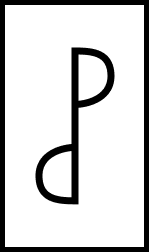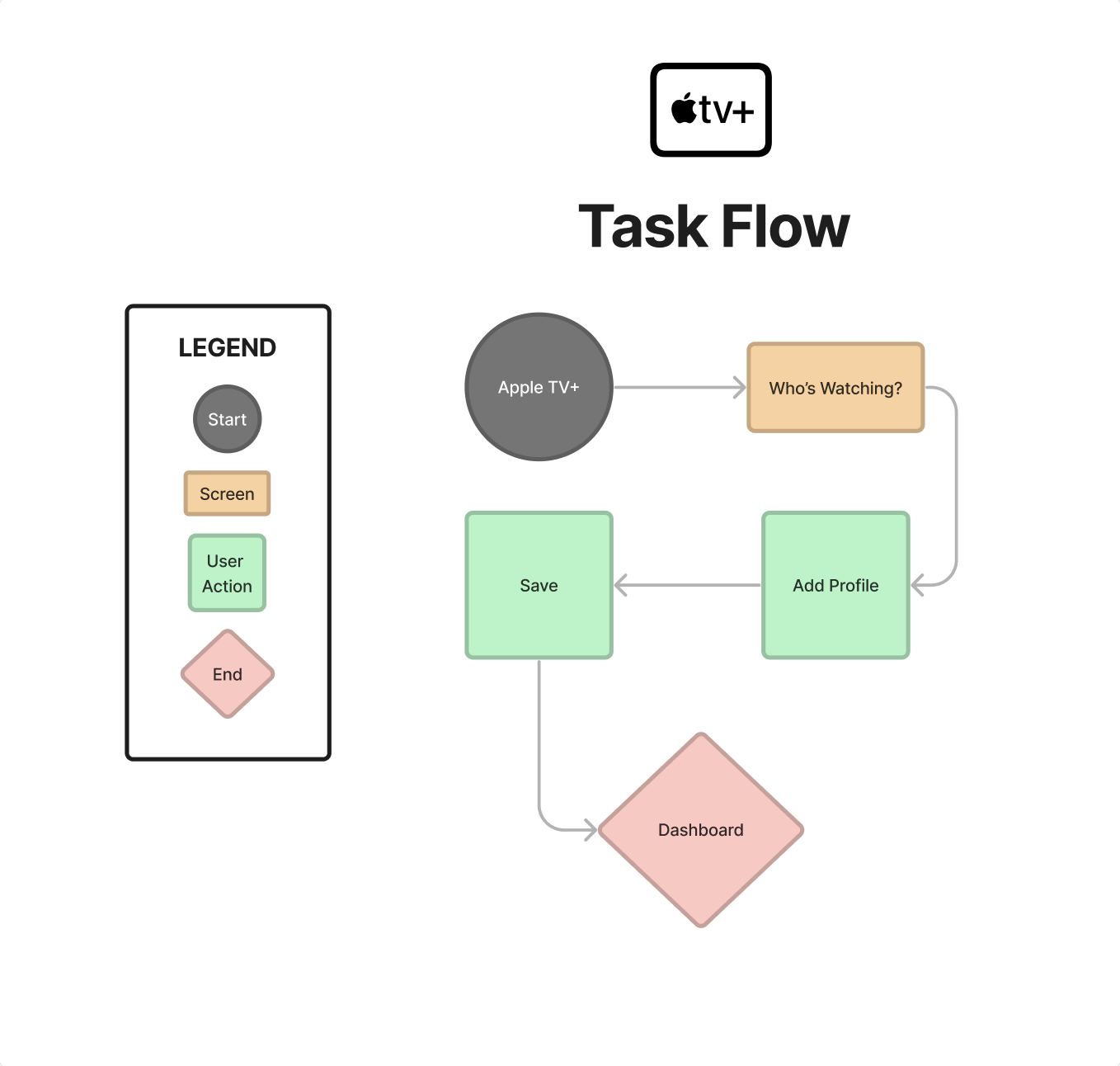Project: Add a Feature to Apple TV+
Project Duration: 80 Hours
Role: UX Designer, Researcher
Design Process: Double Diamond Design Process
Tools: Figma, Maze, Optimal Workshop, Zoom, Facetime
About Apple TV+: Apple TV+ is a subscription streaming service owned and operated by Apple. Apple TV+ released on November 1, 2019. It currently offers a selection of original production film and television series called Apple Originals.
JUMP TO
DISCOVER | DEFINE | DEVELOP | DELIVER | FINAL-DESIGN
Apple TV+ is accessible on multiple devices and enables sharing privileges with up to six family members through Family Sharing. However, it doesn't include individual user profiles, requiring a family organizer to set up Family Sharing on a Mac, iOS, or iPadOS device. As a result, there's no way to create separate profiles or easily resume watching from where you left off. This limitation can be inconvenient, especially for those who aren't Apple users and may discourage potential users. Additionally, Apple TV+ doesn't offer dedicated kids' profiles, which might be a drawback for families with children.
THE PROBLEM
According to usanews.com, some of the top streaming platforms include Netflix (#1), Disney+ (#3), Amazon Prime Video (#3) & HBO MAX (#9). One thing streaming platforms like Netflix, Disney+ , HULU, HBO MAX all have in common is, the ability to have multiple profiles on 1 account. While technically Apple TV+ does allow you to add a different family member, the process is much more elaborate. As soon as you launch Netflix, HULU , Disney or HBO, you’re greeted with a “Who’s Watching?” page which requires a user to select a profile.
The goal of this project is simple. To add a profile option to the Apple TV+ application which will allow whoever is watching to select a profile for a more personalized experience.
PROJECT OVERVIEW
DISCOVER
Research Goals
Research Objectives
The goal of this project is to add a profile option to the Apple TV+ application which will allow whoever is watching to select a profile for a more personalized experience.
Introduce a profile feature on Apple TV+ to enhance user personalization and satisfaction
Introduce a Kids Profile option with parental controls
After doing market research and learning about some of the top streaming platforms, I decided to dive deeper with Netflix, Hulu, Disney+ and HBO MAX to learn more about features, strengths and weaknesses. The goal was pretty simple. I wanted to look closer at the number of profiles per account. In the lead was Disney+ with 6 profiles per account and the rest followed with 5 per.
I learned that there was no additional requirements when creating a different profile within the account. The option to add a profile was presented to users at launch.
COMPETITIVE ANALYSIS
USER INTERVIEWS & INTERVIEW FINDINGS
5 participants were interviewed, both male and female. Ranging from ages 25-35. 2 of the participants had children while 1 participant was an uncle of 2. Through the interviews, I found that most participants used similar streaming applications like Netflix, HULU, HBO MAX and Youtube TV. All participants stream from their mobile device and others including Smart TV and Apple TV.
4 of 5
Participants have shared accounts
Participants share an account with someone in the same household
4 of 5
I created an affinity map by organizing the data collected in my interviews and sorting them into categories, themes, and patterns to gain insight and identify user needs and pain points that informed the design and development of the new profile feature.
AFFINITY MAP
DEFINE
Following the synthesis of the affinity map, I developed a persona using the collected data to gain a deeper understanding of the user's story, needs, goals, and pain points. This is Jose.
PERSONAS
My focus was on creating a task flow that was simple and easy to use for adding a profile to an existing account with minimal steps starting from the moment they launch the Apple TV+ application. Similar to competitors HBO MAX, Disney+ and Netflix, they offer creating a new profile right from the beginning.
USER FLOW & TASK FLOW
The user flow showcases the path a user takes to adding a profile, highlighting the available options along the way. Directly in this flow the user is promoted with the option of selecting “kids profile” for an experience dedicated to children. The user can also add an avatar to their profile to differentiate profiles easier.
DEVELOP
I began by creating some low fidelity wireframes of what I believe the Apple TV+ profile screen would look like. I compared other streaming platforms like Netflix, Disney+ and more to get a good sense of what works best. Less is more when designing profile selection screens.
LOW FIDELITY WIREFRAMES
Using Apple’s existing design system I created a style tile to make the design process easier. Apple designs with a very minimalistic approach. Apple uses SF Pro which is a font developed specifically for Apple.
UI COMPONENTS
Participants have their own profiles on streaming apps used
5 of 5
These were some of the participants responses when asked how would you feel if your “continue watching” section did not accurately display what you have recently watched?
“I would be upset if I depended on recently watch to display accurate information and it did not”
“I would feel like someone hacked my account to watch something”
“I wouldn’t appreciate it”
“I actually get upset if my girlfriend watches something on my profile”
“I wouldn’t understand why shows I have no interest in or never watched are appearing in my recently watched list”
Displayed below are the High Fidelity wireframes for both desktop and mobile. Presenting the user journeys for both standard profile creation and the kids profile setup featuring parental controls. The transition from mid fidelity to high fidelity was quick and efficient. To draw inspiration for the avatar icons, I referenced Apple's Phone app and Messages to compare the process of adding and modifying contact avatars.
HIGH FIDELITY WIREFRAMES
DESKTOP
MOBILE
DELIVER
The prototype was created to test the 2 different ways to create a profile on Apple TV+. 6 participants were tested.
The goals of this usability test were the following;
Make creating a profile quick and easy with minimum steps
Offer clear parental controls for creating kids profile
Identify usability issues
PROTOTYPE & USABILITY TESTING
of participants recognized the value of being able to create a restricted kids profile.
100%
83%
of participants rated both flows a 10 out of 10 with 10 being very easy.
0%
error rate
Overall, the feedback indicates positive experiences with the flows and provides valuable insights for further improvements.
After reviewing the usability tests and screens, I continued to test the flow myself and learned that there was area of opportunity in my design. To start, a simple indictor of what avatar was selected by the user would work. I realized that jumping the user directly into the next step after pressing on an avatar may cause frustration if done mistakenly. It is best practice to have a user confirm a decision.
REVISIONS AFTER TESTING
I then took a closer look at the creating a kids profile flow. The purpose of creating a childrens account is for parental control. I visited competitors like Netflix, Disney and HBO and learned that they offered a bit more depth into creating a childrens profile.
To maximize parental control, I created a feature within the kids profile where parents/users will be able to select the content they want allowed for that specific account. I also required the user to add a pin for ultimate control.
FINAL DESIGN
Continue working on additional screens created.
Ensure a smooth user experience by testing updated flow.
NEXT STEPS
REFLECTION
My main goal was to create a feature that would make Apple TV+ a more personalized experience for users. As someone who enjoys the streaming service myself, I found it frustrating that there was no option to have separate profiles. In today's fast-paced world, people want quick and hassle free access to their favorite or recent content. I often found myself scrolling through a mix of cartoons my daughter watches and dramas my wife enjoys just to pick up where I left off on a show. With so many other streaming platform options available, it is far too easy to back out of an app for another one.
As a passionate fan of Apple and their amazing content, I wanted to address an issue that I personally experienced. I firmly believe that having the option to create different profiles, whether for adults or kids, is incredibly important in today's world. Based on my research, it's clear that users not only prefer having their own profiles but also value keeping their preferences separate from others. While Apple does offer a family sharing option, the process can be a bit more complex, requiring the creation of a family plan and managing members.
I'm proud of the work I've done and I'm happy with the results. If I had the chance to do it again, I would spend more time refining the screens where users can choose their profile avatars, allowing them to customize their Memojis and Emojis with different facial expressions and background colors. Overall, I've learned a lot during this project and I hope that one day this feature will be implemented in Apple TV+.
Thank you for your support and interest in my project!